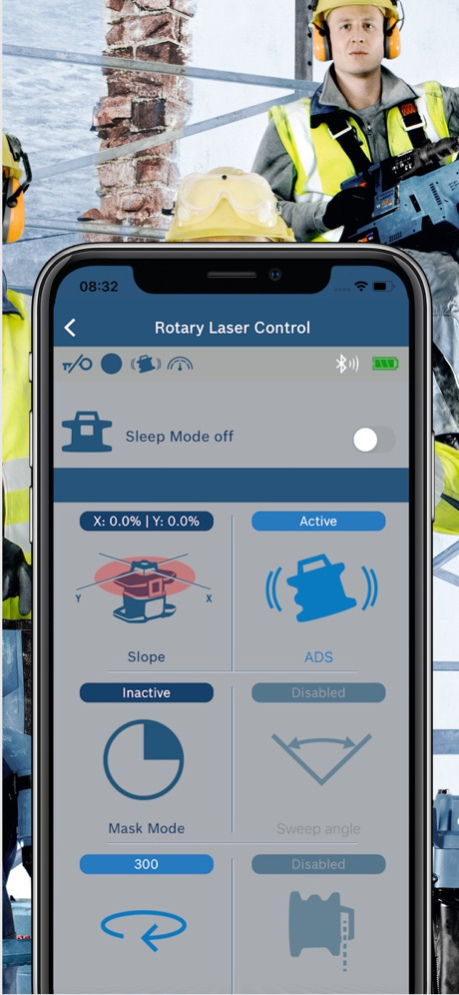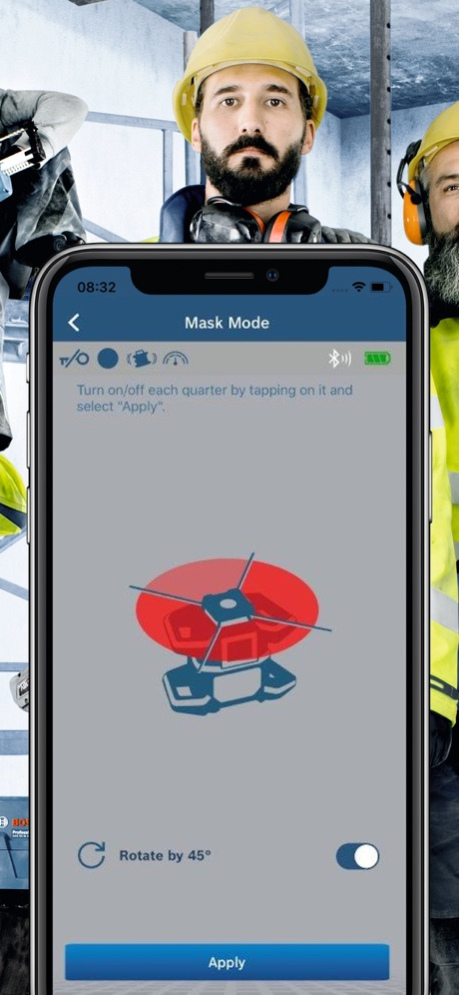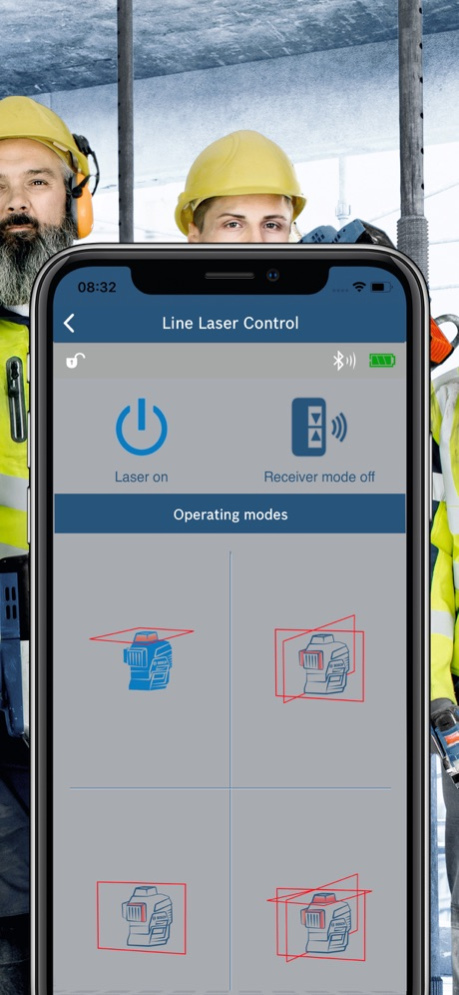Bosch Leveling Remote App 1.7.2
Free Version
Publisher Description
The Bosch Leveling Remote app enables you to conveniently control the Bosch GLL3-330C/CG Professional line laser, the GCL100-80C/CG Professional combi laser and the Bosch rotary lasers GRL4000CH/CHV Professional and GRL4000-90CHVG Professional via Bluetooth from your smartphone.
Using the app, you can conveniently control the laser without having to even touch it, thereby increasing productivity and efficiency in your daily leveling tasks.
Main functions when using a GCL or GLL device:
- Laser control: Standby mode, switch receiver mode on/off, select the operating mode
- Power Control: Laser strength adjustment for optimum visibility and energy efficiency
- Status indicator for the battery and further information
- CAL guard (GLL3-330C/CG only): Indicates whether the accuracy of the tool needs to be checked due to external influences (physical influences, temperature influences) or due to the recommended calibration check interval being exceeded
Main functions when using a GRL device (depending on device and operation mode):
- Sleep Mode: Put your device into sleep mode to save some energy
- Slope Setting: Adjust the inclination of the axis
- Shock Warning: Switch the shock warning function on / off
- Mask Mode: Adjust the partial projection
- Sweep Angle: Select line/point operation
- RPM: Select the speed for rotary operation
- Plumb Down: Activate the plumb down function
- Profiles: Save up to ten profiles with the current settings
- uCAL: Check the accuracy of your rotary laser and have it corrected directly
- Keypad Lock: Lock and unlock your rotary laser conveniently via the app to prevent unwanted access by third parties
- ADS sensitivity (GRL4000-90CHVG only): Two ADS sensitivity settings to match the jobsite environment (e.g. vibrations)
- Slope Protect (GRL4000-90CHVG only): To ensure slope accuracy in case of temperature changes
May 2, 2022
Version 1.7.2
In our latest version of "Leveling Remote" we made minor improvements.
We are very pleased about constructive feedback and improvement suggestions for our application. Simply contact us via app.support@de.bosch.com and let us know if you have any wishes or problems – we are happy to help you!
About Bosch Leveling Remote App
Bosch Leveling Remote App is a free app for iOS published in the Office Suites & Tools list of apps, part of Business.
The company that develops Bosch Leveling Remote App is Robert Bosch Power Tools GmbH. The latest version released by its developer is 1.7.2.
To install Bosch Leveling Remote App on your iOS device, just click the green Continue To App button above to start the installation process. The app is listed on our website since 2022-05-02 and was downloaded 4 times. We have already checked if the download link is safe, however for your own protection we recommend that you scan the downloaded app with your antivirus. Your antivirus may detect the Bosch Leveling Remote App as malware if the download link is broken.
How to install Bosch Leveling Remote App on your iOS device:
- Click on the Continue To App button on our website. This will redirect you to the App Store.
- Once the Bosch Leveling Remote App is shown in the iTunes listing of your iOS device, you can start its download and installation. Tap on the GET button to the right of the app to start downloading it.
- If you are not logged-in the iOS appstore app, you'll be prompted for your your Apple ID and/or password.
- After Bosch Leveling Remote App is downloaded, you'll see an INSTALL button to the right. Tap on it to start the actual installation of the iOS app.
- Once installation is finished you can tap on the OPEN button to start it. Its icon will also be added to your device home screen.